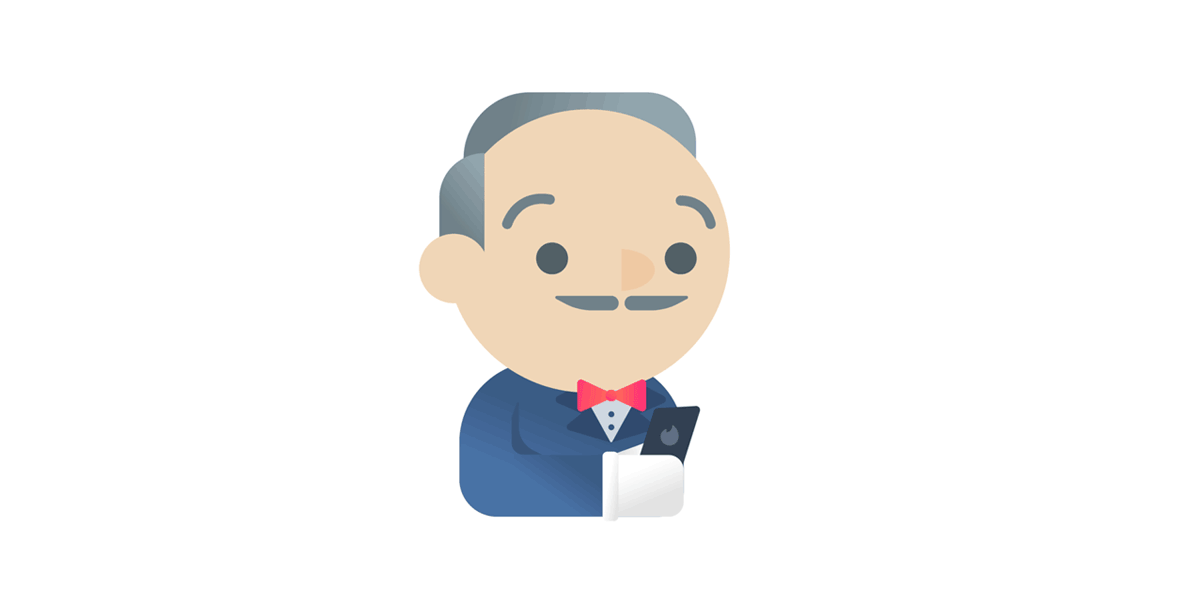由于网络原因,有时候需要在 github 上下载一些学习资料,但是发现下载速度非常慢,例如通过下面命令克隆一个仓库:
git clone https://github.com/open-webui/open-webui.git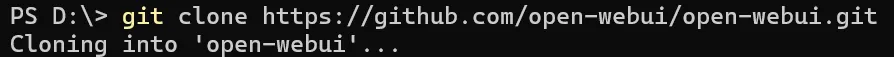
可以看到,卡住不动了,这时候可以使用 proxy 地址进行加速 https://ghgo.xyz
git clone https://ghgo.xyz/https://github.com/open-webui/open-webui.git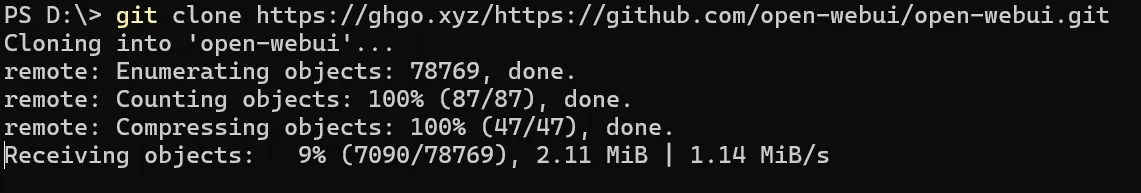
除了 git clone 仓库之外,其他 github 资源也可以实现代理访问,例如 raw.githubusercontent.com , gist.github.com , gist.githubusercontent.com 等资源也可以通过代理地址加速,使用方法与上述类似。
比如访问 raw.githubusercontent.com 资源,https://raw.githubusercontent.com/open-webui/open-webui/refs/heads/main/README.md,
我猜你大概率打不开,这时候就可以使用 ghgo.xyz 代理地址来访问,地址如下:
https://ghgo.xyz/https://raw.githubusercontent.com/open-webui/open-webui/refs/heads/main/README.md下面整理一些目前可用的加速地址,如果上述地址不可用了,可以使用下面备用地址:
github 加速备用地址
温馨提示:代理加速只供学习使用,不要在非法用途上,多谢合作!